Video DSLRS have revolutionized the way we shoot video at all levels of production. But can the same thoughts now be applied to smaller internal-zoom cameras? They can all shoot full HD now. Add a microphone input, a built-in hot shoe & image stabilization, and lots of external controls, and it becomes a capable production tool.
The advantages are obvious. You don’t have to carry around several different lenses, or bother with lens changes because something is too close or too far. Another key advantage in this particular camera is the f2 – f4 28-200mm, image stabilized, Nikkor lens you get in a $399 (street) camera. A DSLR lens alone with that capability would cost you considerably more than the Nikon P7700, before you even add a camera body.
But what are the caveats?
I have been following the Nikon P7000 series cameras since they launched several years ago. The first generation was lauded for the quality of the stills, but overall it was very slow. The P7100 was a noted improvement, but it was still slow in comparison to other similar cameras. Now the P7700 is here with even more capability- especially with the video. Nikon added numerous video formats, and a microphone input. They also added a tilt-swivel display and several under-the-hood improvements. Does it finally perform as expected?

IN YOUR HAND:
In your hand, the P7700 is an unassuming block of a camera. The grippy surface front and back has enough room even for big fingers to rest. Not far away on the front and top are user-programmable Fn (function) keys you can set to do the tasks you need most. There are also two rotary dials on the front and back- similar to a DSLR so you can set this camera up to be very similar to the big gun.
The tilt-swivel display is very nice. It’s crisp, clean and performs as you would expect it. After years of using a tilt swivel display on camcorders, trying to use a still camera with a fixed rear display for video is a very annoying experience. Either everything has to be shot at eye level with a loupe, or you need to get an external monitor, and that begs for some sort of rig to support it, and then the costs go up while ease of use goes way down.

The P7700’s lens is a nice 7x that has an f2.0 aperture on the wide end, and only stops down to f4 on the telephoto. Do note, however, that this is not a large sensor camera, so you’re not getting an uber-shallow depth of field, or the considerable light gathering abilities found in large sensor cameras. But with the small sensor comes the ability to package a nice, fast 7x lens into a pocketable camera. The camera also has a built-in neutral density filter. This is quite unique for a handheld point-n-shoot.

The two rotary dials can be set to change shutter and aperture. You can easily adjust either setting but not while shooting. In fact, in custom mode, you can adjust either parameter, but they lock when you begin shooting. Even in regular video mode, it does not auto adjust- which is surprising considering this is an auto mode.
Another surprise is that the threaded mount on the bottom of the camera is mounted right next to the battery / media door. So if you have it mounted onto nearly anything- and I mean even the smallest of mounts, you can’t get the door open. The mount is not even centered under the lens. Perhaps it needs to be to the side so the optics have some place to retract.
OPERATIONALLY SPEAKING:
The first thing you notice when you start up the camera is that it takes over six seconds before you can begin framing the shot. In fast run-n-gun situations, that’s an eternity. If you need it to respond quick at an event, leave it on. Overall speed is also a bit sluggish and you can easily overwhelm the buffer with RAW still images. It’s faster than previous models, but it is still not a “fast” camera to use.

Unlike the still modes which offer a histogram for exposure assessment, video mode on the P7700 has a small bar at the bottom of the display to tell you how far under or over exposed the camera thinks you are based on how it would expose the scene. Generally this is fine, but in certain backlit or spotlight situations, the camera’s assessment is useless. You can do it manually, of course, but an on-screen histogram would help nail the exposure just by telling you what the camera sees, not how it compares with what the camera thinks you should set it at.
VIDEO TESTS:
The quality of the images produced by the Nikon is key. Unlike my hacked GH2, you cannot adjust the recording data rate of the Nikon. You get what it provides. However, you can adjust the color profile you shoot with, and you can adjust certain parameters within that profile as well. For this test, I shot with both cameras on Standard profile.
My hacked GH2 records a much more comfortable 37 Mbps AVCHD™ stream compared to the the 19 Mbps AVC footage the 7700 records. However, the Nikon uses AAC compression for the audio whereas the GH2 does not compress the audio, instead providing a stereo PCM track. This means that the audio stream takes up a greater percentage of the overall data rate on the GH2 than the P7700.
One aspect I had trouble with was the zoom lens. Most compact cameras that offer video capability these days let you zoom the lens while recording video. The P7700 let me zoom, some times. Eventually I figured it out. If I was in custom movie mode, I can’t zoom. Regular movie mode, I could zoom. I couldn’t figure out why the limitation was there for custom movie mode.
http://www.youtube.com/watch?v=HbOpw_O4aEE
Conversely, I can’t set the ISO in regular movie mode, I can only set it in Custom Movie Mode. So there is a definite incongruity between what features work in what modes. Moreover, even in regular movie mode- basically the “auto” mode, the camera will not automatically adjust the exposure to ensure good images. I expect that behavior in Custom Movie Mode, since it lets me set my exposure manually. But in basic movie mode, I expect the camera to adjust for me. Not so with the P7700.
To test the P7700’s video mode, I set it to 1080p30 “star” for the higher quality of the two 1080p30 modes. This mode records video at 18 Mbps. I used the custom movie mode and set the exposure to match the GH2 before starting recording on each. The video clip explores how motion looks, detail (lots of leaves), bright objects that get crushed, and then how far into the blacks I can recover detail.
GRADING:
I did a couple short tests and found that the Nikon’s footage grades very well. In the video that accompanies this article, I shot a dark wood door with the exposure set for outside the window. I lifted the mids and blacks WELL past what you should ever need to do normally, just to see how bad the compression is.
The P7700’s had very clean blacks that completely lacked the compression macroblocking that I find in the GH2 footage, despite the GH2 being hacked and recording with nearly double the data rate. Nikon really knows how to compress the footage cleanly in the blacks. I also saw this when I did a similar test with the Nikon D800 DSLR.
http://www.youtube.com/watch?v=kwhw8kBXoFI
Reducing the saturation of the lifted blacks would reduce some of the color noise. There is also software designed to process & remove noise like this. The GH2 blacks, on the other hand, are useless. There’s macroblocking everywhere and a complete loss of detail in the deepest blacks.
Highlights, from both cameras, are gone when crushed. There’s really little difference. In the video tests, there’s a pan out to the street with a fixed exposure. I tried to grade it down to see what I could recover but in these compressed codecs, there’s simply nothing left after the highlights clip. You can bring it down, but then you just have a flat grey with no detail. So protect for your highlights, then lift your blacks as needed, and the Nikon will do you good.
MOVIE AUDIO:
On the positive side, there’s a 3.5mm stereo mic jack on the camera so you can feed it a shotgun or wireless microphone. On the down side, there’s minimal control of the audio. There’s no meter. There’s no level adjustment. There’s no headphone jack. So when I used the P7700 to shoot the video for another product review, I ended up with some over-modulated audio because I was too close to the microphone.
This was in Auto mode. There’s also high, medium, and low manual audio modes that you can set in the menu system. So you sort of need to know how loud something will be before you record it, or be able to review the shot and then make changes and do it again. It would have REALLY been nice to include a basic meter when setting that High, Medium, or Low manual setting. At least then you could speak into a microphone and get a decent ballpark on how loud it is to the camera.

Reviewing the audio in the camera doesn’t help either. There’s a very tiny speaker, but you don’t know if any distortion you hear is the speaker distorting or the audio is recorded that way. Only if you copy the file to a computer could you accurately assess your audio.
On the positive side, when I wasn’t too close to the mic, and when I used the camera’s built-in stereo mics which are properly placed on the front of the camera (not on top), the audio the P7700 recorded was actually quite good. You can hear the Nikon’s built-in microphone audio in the outdoor portion of the video test. The camera does a good job keeping levels up enough to be very usable, without getting overly hissy because of mic gain, or pumping because of an overly aggressive limiter.
So an external mic and a few test runs should get you to where you know it won’t distort, and then you can just let the camera take care of your run-n-gun audio. You’re not going to get any sort of critical audio control or metering here. For that, get an external recorder.
STILL IMAGE TESTS:
I’m not going to delve into the still image capabilities because there’s plenty of still photography sites that are so much better at this than I am. I found the stills produced by the P7700 to be just as the the many reviews have described- very high quality. This is not your typical point-and-shoot. Nikon has stressed image quality- from the Nikkor lens, through the engine, to recording both high quality JPGs and offering RAW capability as well.
The flexibility comes from the internal zoom lens that retracts into the body when not needed, and is always available. While perhaps not as sharp as a cinema prime, for most uses it will suffice very nicely and even provide plenty of quality for poster-sized enlargements.
When shooting RAW, you need to know that the P7700 is particularly slow to get back to taking a picture. RAW files are big and it appears the write speeds to the card are not fast enough to enable RAW shots anywhere near as quick as a DSLR.
http://www.youtube.com/watch?v=T73zdnuEeoQ
OVERALL:
There is an overall, inescapable sluggishness to the P7700 that I was hoping would not be there. From a startup that takes over 6 seconds, to shot to shot speed, to accessing various settings, it’s just not as fast as you would expect it to be. Every other DSLR or point-n-shoot I have is faster.
It is nice to have a dial dedicated to exposure compensation. It is nice to have a different dial dedicated to ISO & white balance. It’s nice to have a button on the rotary dial dedicated to flash & macro. And it’s nice to have a menu system as well. But when looking for something quick, especially as you are learning and customizing camera, trying to remember which of the four different dedicated places it might be, and whether you can adjust that parameter depending on what mode you are in, is particularly vexing.
Like figuring out when I could and couldn’t operate the video zoom, it takes time for it to be second nature to access certain features. I am also very used to having white balance and ISO accessible in my right hand. Thankfully you can customize those functions into the Fn buttons. So instead of having to constantly use a second hand to adjust white balance or ISO, I could assign them to the Fn button and rotate one of the control dials.
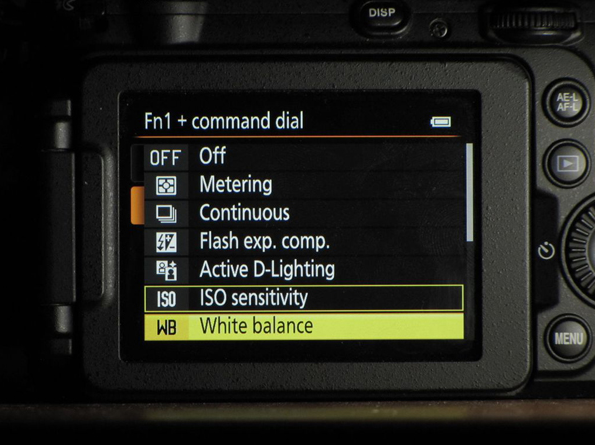
So in the end, it’s merely an issue of time needed to learn, get comfortable, and customize the camera to your needs. After that, you need to get used to the speed the camera operates. Compared to my GH2, I can turn the Nikon on, and while it’s booting up, I can turn my GH2 on, pick it up, focus, take a picture, and put it down, while the Nikon is still starting up. This is an indication that Nikon hasn’t completely licked the speed issues with this series just yet. Maybe on a future P model.
CONCLUSION:
In the end, I like this camera. Even though I really wish it could be faster, the final product it delivers is very high quality. The functionality of the camera is very good. The feature set is very good. The price is very good. Because this was a review loaner, back to Nikon it goes. But fix the operational speed, give me audio metering, a histogram in video, zoom in custom video, etc, and I will have to buy one.
This article was originally published February 1, 2013 at Streaming Media Producer, for whom I am a paid Contributing Editor. They have 90 day exclusivity to my articles, then I am free to republish them.
http://www.streamingmedia.com/Producer/Articles/ReadArticle.aspx?ArticleID=87433&PageNum=1
There was no compensation or consideration by anyone else for this review. There is no relationship between myself and Nikon. The camera was shipped to me, and returned to Nikon, at their expense. The camera was on loan to me for 30 days to test and report on without restraint. The opinions here are mine alone.

Leave a comment